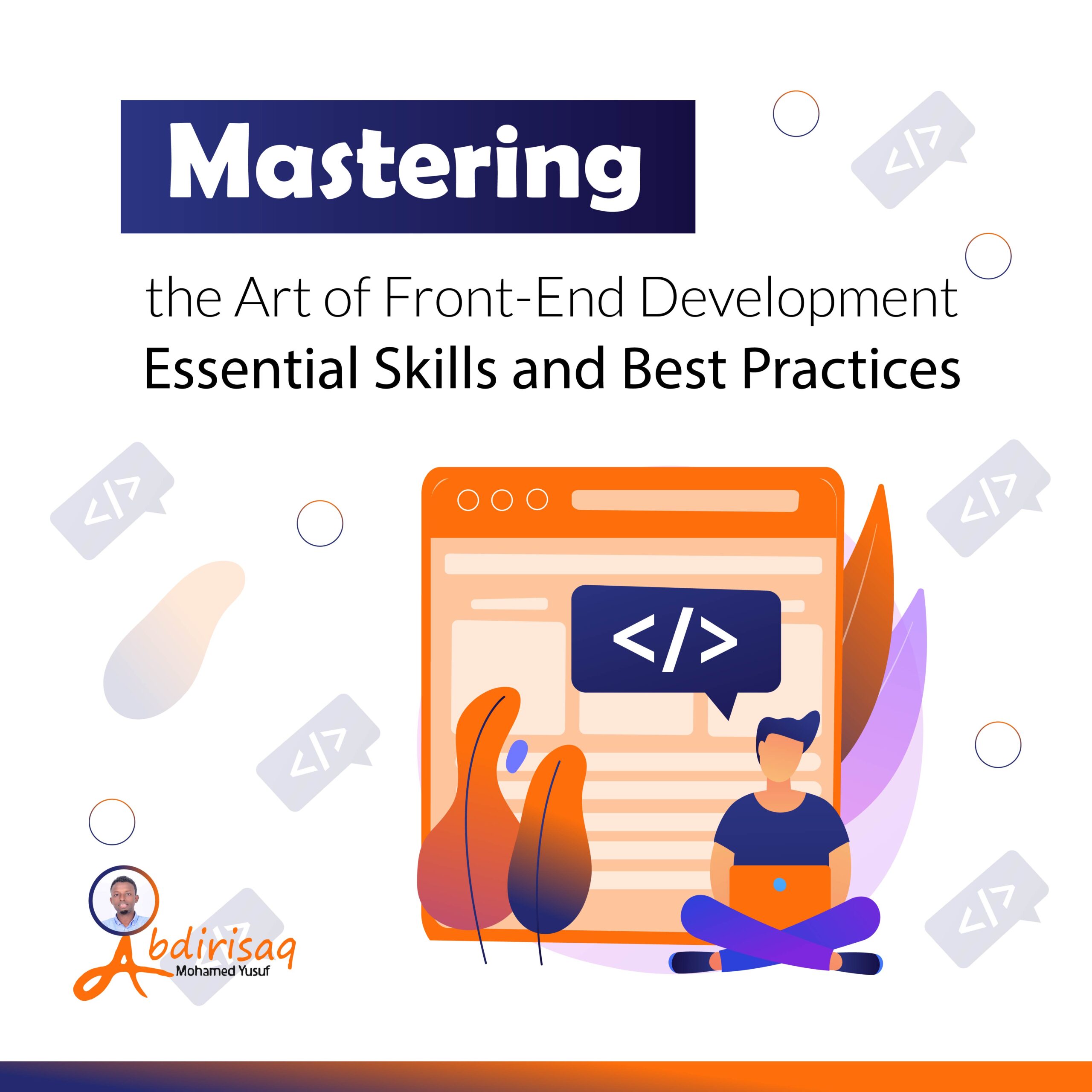
Mastering the Art of Front-End Development: Essential Skills and Best Practices
Front-End Development: The Key to Engaging Digital Experiences
In the modern digital era, the success of a website or online application is largely dependent on its user interface (UI) and user experience (UX). Creating dynamic and aesthetically pleasing online interfaces, known as front-end development, has become crucial for anyone hoping to work in the field of IT. This article explores the main ideas of front-end development and how it may help you advance your career.
What is Front-End Development?
Front-end development involves creating a website’s or online application’s interactive and visual components that users directly interact with. This includes designing and building the UI and UX components displayed in a web browser or other user agent. Front-end developers aim to make a website or application user-friendly, visually appealing, and responsive to different screen sizes and devices.
Essentials of Front-End Development
JavaScript
JavaScript is a versatile programming language that enables the creation of interactive and dynamic elements on websites. It allows front-end developers to:
- Manipulate the DOM: Alter the Document Object Model to dynamically update content.
- Create Animations: Develop engaging animations to enhance user interactions.
- Fetch Data: Retrieve and display data from servers, making the website more interactive.
- Build Applications: Utilize libraries and frameworks like React, Angular, and Vue.js to build complex applications.
CSS
CSS (Cascading Style Sheets) is used to style and present HTML elements in various ways. It provides the ability to:
- Design Layouts: Define the placement, size, color, and style of elements, shaping the visual presentation of a website.
- Create Responsive Designs: Use media queries and flexible grid layouts to ensure the site looks great on all devices.
- Animate Elements: Apply transitions and animations to enhance the user experience.
HTML
HTML (HyperText Markup Language) is the fundamental markup language used to define and organize web content. It provides the structural elements of a webpage, including:
- Content Organization: Utilize lists, headings, paragraphs, images, links, and more to create the content layout.
- Semantics: Use semantic tags to enhance accessibility and SEO by clearly defining content purpose.
Responsive Design
Responsive design ensures that websites and applications are accessible and visually appealing on various platforms, such as computers, tablets, and smartphones. Key practices include:
- Media Queries: Adjust layouts according to screen size.
- Fluid Grids: Use proportional widths to accommodate different screen sizes.
- Flexible Images: Ensure images scale correctly without distortion.
UX Design
UX design in front-end development focuses on the user’s experience by:
- Intuitive Navigation: Designing easy-to-use navigation menus and paths.
- Optimized Load Times: Reducing load times for better performance and user satisfaction.
- User Testing: Conducting usability testing to identify and fix issues.
Front-End Frameworks and Libraries
Various frameworks and libraries accelerate development. Popular options include:
- React: A JavaScript library for building user interfaces.
- Angular: A platform for building mobile and desktop web applications.
- Vue.js: A progressive JavaScript framework for building UIs.
- jQuery: A library that simplifies JavaScript tasks.
Best Practices for Front-End Web Development
Writing Clean and Maintainable Code
Clean code practices include:
- Code Formatting: Consistent formatting for readability.
- Naming Conventions: Using clear and descriptive names for variables and functions.
- Modularization: Breaking down code into reusable modules.
- Documentation: Providing comments and documentation for future reference.
- Code Reviews: Encouraging peer reviews to catch errors and improve code quality.
- Linting: Using tools to enforce coding standards.
Techniques for Performance Optimization
To optimize front-end performance:
- Asset Compression: Compress and minify CSS, JavaScript, and image files.
- Lazy Loading: Load resources only when they are needed.
- Caching: Store data locally to reduce server requests.
- HTTP Requests: Minimize the number of requests to speed up loading times.
Inclusive Design and Accessibility
Creating accessible web experiences involves:
- Meaningful HTML: Use semantic HTML to enhance accessibility.
- Alternative Text: Provide alt text for images.
- Keyboard Accessibility: Ensure the site can be navigated using a keyboard.
- WCAG Compliance: Adhere to Web Content Accessibility Guidelines.
Testing and Debugging
Front-end testing approaches include:
- Unit Testing: Testing individual components.
- Integration Testing: Testing how components work together.
- End-to-End Testing: Testing the entire application flow.
- Debugging Tools: Using browser developer tools to debug issues.
Digital Masterpieces Through Front-End Development
Front-end web development is a dynamic fusion of creativity and technology, creating captivating digital experiences. Whether you’re just starting out or are an experienced developer, the opportunities in this field are vast. ESoft Technologies is a reputed website development company where we provide custom website development services.
